Introduction to Python Programming
Python is a high-level, interpreted, interactive and object-oriented programming language.
Python is designed to be highly readable. It uses English keywords frequently whereas the other languages use punctuations. It has fewer syntactical constructions than other languages.

History of Python
Section titled “History of Python”Python was developed by Guido van Rossum in the late 80’s and early 90’s at the National Research Institute for Mathematics and Computer Science in the Netherlands.
-
Python is derived from many other languages, including ABC, Modula-3, C, C++, Algol-68, Small Talk, and Unix shell and other scripting languages.
-
Python is copyrighted. Like Perl, Python source code is now available under the GNU General Public License (GPL).
-
Python is now maintained by a core development team at the institute, although Guido van Rossum still holds a vital role in directing its progress.
-
Python 1.0was released inNovember 1994. In 2000, Python 2.0 was released. Python 2.7.11 is the latest edition of Python 2. -
Meanwhile, Python 3.0 was released in 2008. Python 3 is not backward compatible with Python 2. The emphasis in Python 3 had been on the removal of duplicate programming constructs and modules so that “There should be one — and preferably only one — obvious way to do it.”
-
Python 3.13.5 is the latest version of Python 3. There will be more such versions in Future.
Python’s Features
Section titled “Python’s Features”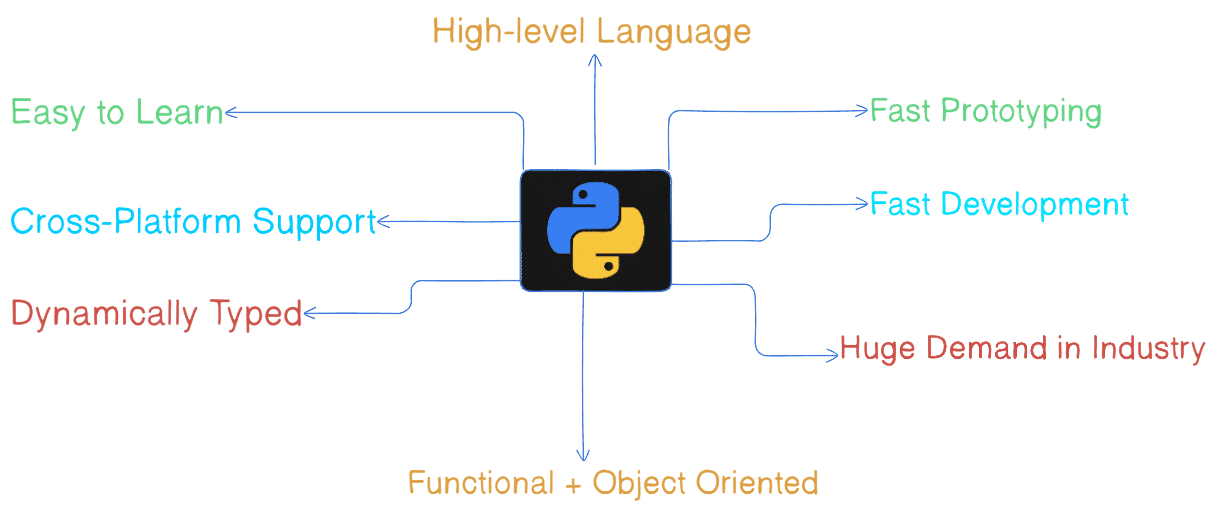
Characteristics of Python
Section titled “Characteristics of Python”- It supports functional and structured programming methods as well as OOP.
- It can be used as a scripting language or can be compiled to byte-code for building large applications.
- It provides very high-level dynamic data types and supports dynamic type checking.
- It supports automatic garbage collection.
- It can be easily integrated with C, C++, COM, ActiveX, CORBA, and Java.
Installation Guide for Python & IDE
Section titled “Installation Guide for Python & IDE”Whether you’re a beginner or an experienced developer, having Python set up properly on your system is the first step towards writing Python programs. Follow the steps below to install Python on your operating system.
- Download Python
Go to Google and search“Python Download”Or, Visit the official Python website: https://www.python.org/downloads/. Then, click on the latest Python version (Python 3.x.x) under the “Download for Windows” section. - Run the Installer
Once downloaded, open the installer file. - Verify Installation
Open Command Prompt(CMD) or Powershell and type the following commands!Terminal window python --version # press Enterpip --version
To install Python in Linux(Ubuntu/Debian based distro), Run the following commands in the terminal:
sudo apt update #Update Package List
#Installing Python: sudo apt install python3 sudo apt install python3-pip
#Verify Installation: python3 --version pip3 --versionTo install Python in macOS, run the following commands in your terminal:
#Install Homebrew /bin/bash -c "$(curl -fsSL https://raw.githubusercontent.com/Homebrew/install/HEAD/install.sh)"
#Install Python brew install python
#Verify Installation python3 --version pip3 --versionPEP-8: Code Standards in Python
Section titled “PEP-8: Code Standards in Python”PEP-8 or the Python Enhancement Proposal presents some of the key points that you can use to make your code more organized and readable. As Python creator Guido Van Rossum says:
The code is read much more often than it is written.
Python programming language has evolved as one of the preferred programming languages for many. It’s a language that’s relatively easy to learn, is a multi-paradigm, it has lots of open-source modules that add up the utility of the language, and it’s a go-to tool in the data science and web development community.
However, you can only use the benefits of Python when you know how to express your ideas better with your code. Python was made with some goals in mind, these goals can be seen when you type import this.
import this The Zen of Python, by Tim Peters
Beautiful is better than ugly. Explicit is better than implicit. Simple is better than complex. Complex is better than complicated. Flat is better than nested. Sparse is better than dense. Readability counts. Special cases aren't special enough to break the rules. Although practicality beats purity. Errors should never pass silently. Unless explicitly silenced. In the face of ambiguity, refuse the temptation to guess. There should be one-- and preferably only one --obvious way to do it. Although that way may not be obvious at first unless you're Dutch. Now is better than never. Although never is often better than *right* now. If the implementation is hard to explain, it's a bad idea. If the implementation is easy to explain, it may be a good idea. Namespaces are one honking great idea -- let's do more of those!The above are the 20 principles that Python programming uses, known as the Zen of Python. You also see “Readability Counts” in the output above, which should be your main concern while writing code: other programmers or data scientists should understand and should be able to contribute to your code so that it can solve the task at hand.
Jobs & Applications of Python
Section titled “Jobs & Applications of Python”Python Jobs
Section titled “Python Jobs”-
Python is in high demand, especially for:
- Web development
- Software development
- Applications in Data Science, AI, and ML
-
In 2022, there was a shortage of Python developers despite rising demand.
-
Experienced developers (3–5 years) can earn around $150,000/year in the U.S. (varies by location).
-
Top companies using Python:
- Intel
- NASA
- PayPal
- IBM
- Amazon
- Netflix
Applications of Python
Section titled “Applications of Python”- Python is a general-purpose programming language known for its readability.
- Widely used in various domains, including:
- Data Science:
- Libraries like NumPy, Pandas, and Matplotlib are used for data analysis and visualization.
- Web Development:
- Frameworks like Django and Pyramid simplify app creation and deployment.
- Computer Vision and Image Processing
- Automation tasks
- Job Scheduling, GUI Development, and more.
- Data Science: